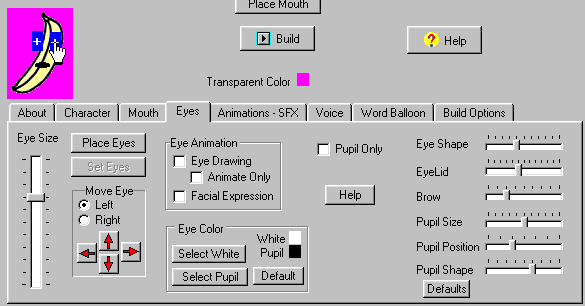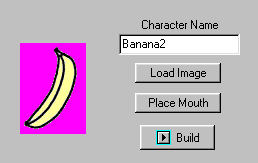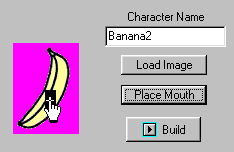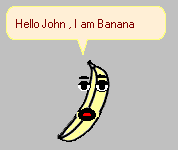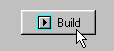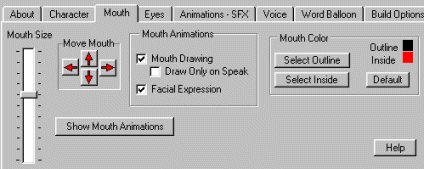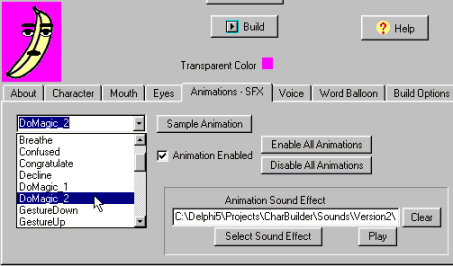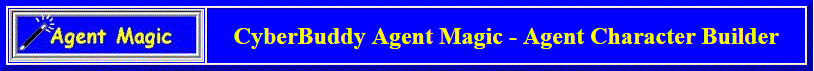
CyberBuddy AgentMagic Character Builder
A downloadable project for Windows
How can I make my own characters?
Unil now that had a complicated answer. Now there is the CyberBuddy Character Builder. Build a Character from most any image in less than 1 minute! Really! |
| The CyberBuddy Agent Character Builder is a tool that will allow you to create an animated agent character from a single image. The image can be from a photo or drawing or from an image downloaded from the web.
You can build a character with just the following steps: Thats it! Your new character with hundreds of animation frames is created in a matter of moments. |
Want to add some sound effects? Change the voice properties of the character? Change the character size?
That's easy too.
Make characters from Clipart, downloaded images, photos of the kids, grand-kids.
Make a character from your child's favorite cartoon character. The possibilities are endless.
| Updated | 10 hours ago |
| Published | 1 day ago |
| Status | Released |
| Category | Other |
| Platforms | Windows |
| Author | PhoebeLover2012 |
| Tags | agent, buddy, Character Customization, Characters, Creative, cyber, cyberbuddy, microsoft, microsoft-agent, msagent |
Download
Install instructions
1. Run "AgentMagicSetup2"
2. After you have installed, open an zip file called "Registration Form Bypass" drag and drop the modified exe file and here you go